
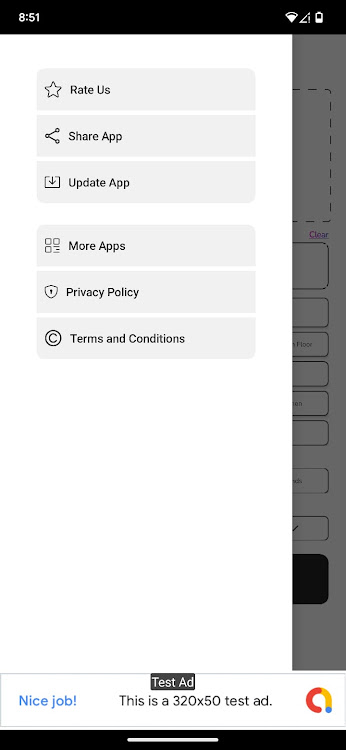
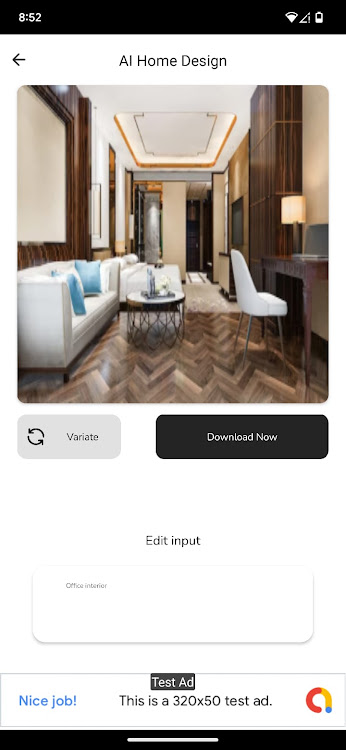
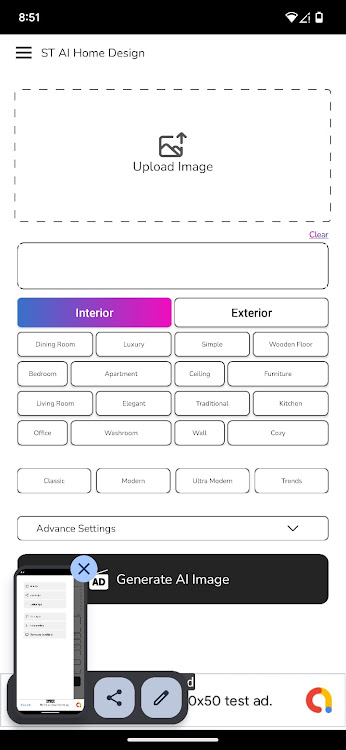
The ST Ai Home Design App is a revolutionary application that seamlessly integrates artificial intelligence technology with interior design aesthetics. This innovative software aims to assist users in effortlessly creating the room of their dreams. By leveraging advanced AI algorithms, the app provides personalized design solutions and suggestions tailored to the users preferences and needs.
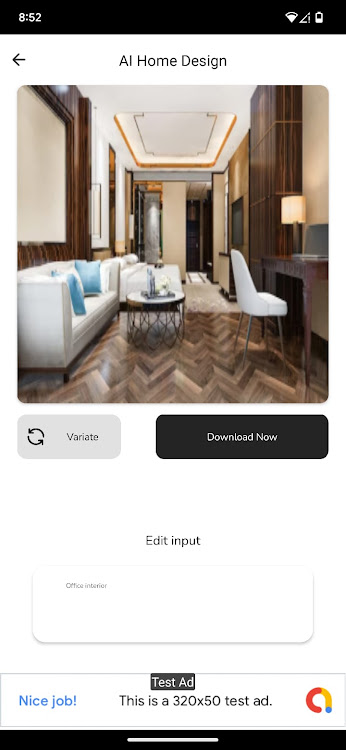
Users can explore a vast library of furniture and freely mix and match various decorations to craft a practical and beautiful living space. The apps features are designed to enhance the user experience and make interior design accessible to everyone.
1. Intelligent Design Solution: The app employs AI technology to analyze user preferences and deliver innovative and personalized design solutions. This ensures that each design is unique and tailored to the users taste.
2. Rich Furniture Resources: With an extensive collection of furniture models and decorations, users can choose and match items according to different styles and functional requirements. This vast selection allows for endless design possibilities.
3. Real-Time Visualization Effect: Users can see the matching effect in real-time during the design process, making it easy to adjust and optimize their choices. This feature ensures that the final design meets their expectations.
1. Diverse Style Choices: The software offers a variety of interior design styles, ranging from modern simplicity to classical luxury, to cater to the personalized needs of different users. This diversity ensures that every user can find a style that suits their taste.
2. Interactive Design Experience: Users can easily adjust the room layout and realize their design concepts by dragging and dropping furniture and decorations. This interactive approach makes the design process intuitive and enjoyable.
3. Design Inspiration Sharing: The app includes a community function where users can share their design works, gain inspiration, and receive feedback and suggestions from others. This collaborative environment fosters creativity and innovation.
1. Choose Design Space: Users begin by selecting the type of room they need to design, such as a living room, bedroom, or kitchen. This initial step sets the foundation for the design process.
2. Choose Furniture Matching: Users select suitable furniture from the extensive library and match it according to the space size and design style. This step allows for customization and personalization of the living space.
3. Adjust Layout and Decoration: By moving and rotating furniture, users can adjust the room layout and add decorations to enhance the overall aesthetics. This flexibility ensures that the final design is both functional and visually appealing.
1. Understanding Spatial Functions: Before designing, it is essential to clarify the main functions and usage requirements of the room. This understanding will guide the design direction and choices, ensuring that the space meets the users needs.
2. Color and Material Matching: Using colors and materials wisely can create a harmonious and unified spatial atmosphere. This aspect of design is crucial for achieving a cohesive look.
3. Lighting and Spatial Proportion: Paying attention to lighting design and spatial proportion is vital for creating a sense of space and comfort. Proper lighting and proportion can significantly enhance the overall ambiance of the room.
Android
Name(Your comment needs to be reviewed before it can be displayed) Reply [ ] FloorCancel Reply