
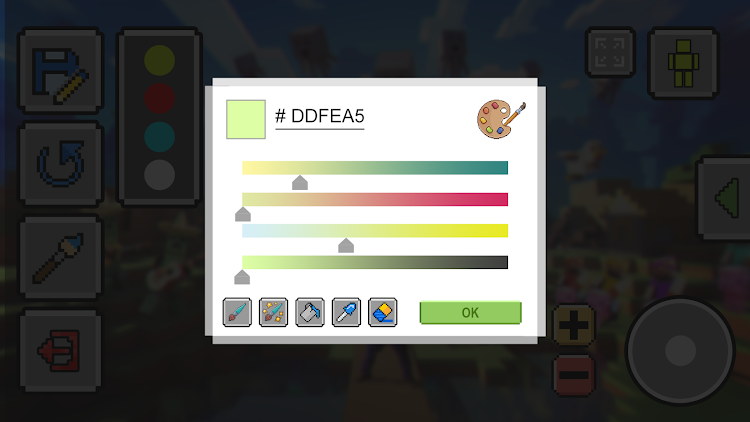


Skin Editor Minecraft PE is a simulation casual game designed specifically for Minecraft players. This innovative tool allows users to customize skins and colors for characters in the game, offering a unique and personalized gameplay experience. With its rich creative space and high degree of freedom in coloring, players can unleash their imagination and artistic talents to create one-of-a-kind Minecraft character skins.
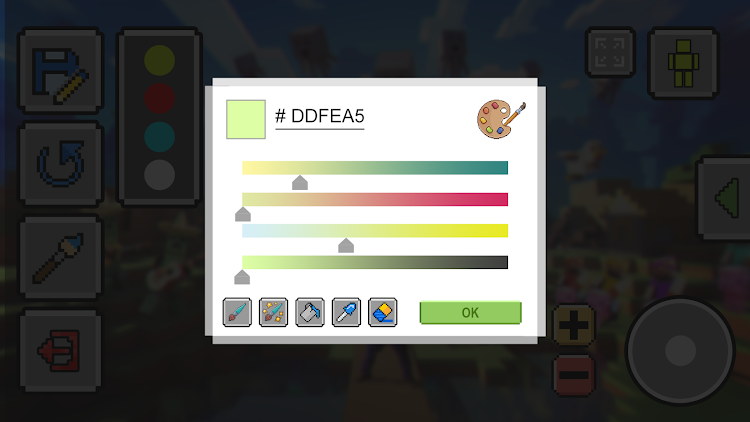
The software boasts several impressive features:
1. High Degree of Freedom in Coloring: The game provides a simple and easy-to-use coloring interface. Players can freely choose colors and patterns to color their characters skins, making the customization process both intuitive and enjoyable.
2. Rich Selection of Skin Templates: The software contains multiple preset skin templates. Players can select different basic models for creation according to their preferences, ensuring a diverse range of design possibilities.
3. Creative Character Decoration: Beyond changing skin colors, players can add various decorations and accessories to their characters. This includes items like hats, glasses, and scarves, allowing for a highly personalized character design.
1. Diverse Creative Tools: The software offers a wealth of creative tools, including brushes, erasers, and layer controls. These tools cater to different levels of creative needs, from basic coloring to intricate designs.
2. Community Sharing and Communication: Players can share their creations within the community, exchange creative experiences with other players, and gain inspiration and feedback. This fosters a collaborative and inspiring environment for all users.
3. Skin Preview and Application: After completing a skin design, players can preview the effects and apply them to their Minecraft games. This feature allows for immediate feedback and adjustments, ensuring the final design meets the players expectations.
1. Select Skin Template: Players can choose a basic model from the provided templates or create a brand new skin design from scratch. This flexibility accommodates both novice and experienced designers.
2. Coloring with Tools: Utilize the coloring tools provided by the software to add details and textures to the selected skin template. This step is crucial for bringing the character to life with vibrant and intricate designs.
3. Add Decorations and Accessories: Enhance the skin design by adding various decorations and accessories. This includes items like hats, glasses, and scarves, which add a unique touch to the characters appearance.
1. Learn Basic Operations: Familiarize yourself with the basic software operations and tool usage. This foundational knowledge is essential for effective and efficient design work.
2. Finding Inspiration: Browse the works of other players in the community to obtain creative inspiration and design ideas. This can spark new concepts and approaches for your own designs.
3. Practice and Experimentation: Continuously practice and experiment with new creative techniques. This ongoing process helps improve your design abilities and keeps your skills sharp.
In conclusion, Skin Editor Minecraft PE offers a robust platform for Minecraft players to express their creativity and personalize their in-game characters. With its user-friendly interface, diverse tools, and vibrant community, it is an essential tool for any Minecraft enthusiast looking to enhance their gaming experience.
Android
Name(Your comment needs to be reviewed before it can be displayed) Reply [ ] FloorCancel Reply