

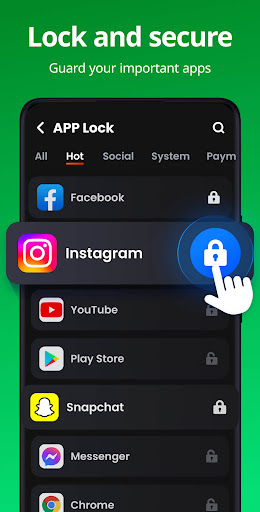
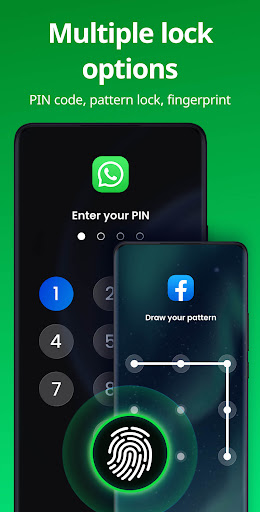
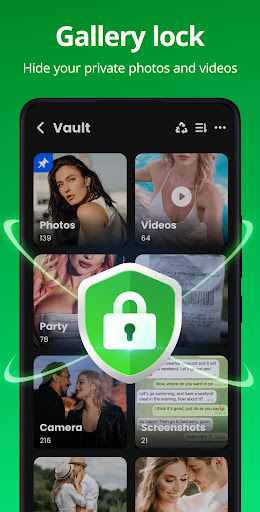
App Lock is an innovative and highly secure tool designed to lock applications on your Android device, safeguarding your private information from prying eyes. By simply tapping once, you can add an extra layer of security to any app on your phone. This powerful app supports various unlocking methods such as PIN code, pattern unlocking, and fingerprint recognition, ensuring that only you can access your sensitive data. Whether its social media, banking apps, or personal photos and files, App Lock offers comprehensive privacy protection to prevent accidental leaks and malicious access. Enhance your phone’s security and make your data more private–App Lock is the reliable guardian of your digital life.
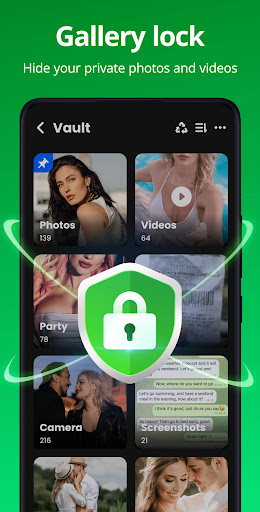
1. Diversified Unlocking Methods: App Lock offers multiple unlocking options such as digital PIN, pattern unlocking, and fingerprint recognition. Users can choose the most suitable method based on their preferences and security requirements. This variety ensures a balance between convenience and security.
2. One-Click Lock Application: With just one click, users can promptly lock any mobile application, adding a layer of security. Whether preventing children from accidentally operating or safeguarding privacy, the process is incredibly convenient.
3. Disguise Lock Interface: For enhanced privacy protection, App Lock offers a disguise lock feature, which can change the lock interface to a crash prompt or dialing screen, confusing any unauthorized person trying to peek.
1. Quick Start Operation: App Lock boasts a concise and intuitive user interface. All features can be easily accessed through simple operations, making it user-friendly for even the tech novices. Users merely need to select the app they wish to lock and set the unlocking method to start protecting their privacy.
2. Timer Lock Function: This feature allows users to set specific time frames to automatically lock or unlock applications. For example, social media apps can be locked during working hours to prevent distractions and boost productivity.
3. Personalized Security Tips: Users can customize security prompt questions. If they forget their unlock password, they can retrieve it by answering these questions, adding a flexible layer of security.
1. Lightweight Design: App Lock is crafted with a lightweight architecture, utilizing minimal system resources and ensuring the phones performance remains unaffected. It also consumes almost no power while running in the background, maintaining efficiency even with prolonged usage.
2. Powerful Privacy Protection Function: Leveraging strict encryption technology and multiple authentication mechanisms, App Lock effectively shields users sensitive information and private data. Even if the phone is lost or stolen, others cannot easily access the locked applications.
3. Real-Time Security Monitoring: The built-in security monitoring feature captures photos and records the time when someone attempts to crack the unlock password, helping users keep track of their phones security status.
1. Privacy Browsing Mode: Equipped with a built-in privacy browser, App Lock does not record browsing history or cache data, allowing users to surf the web safely and protect their personal internet privacy.
2. Application Lock Log: This feature provides detailed lock logs, recording all attempts to access locked applications. Users can get a comprehensive understanding of the activities on their phone.
3. Custom Lock Screen Background: Users have the option to set the lock screen background according to their personal preferences, adding personalized elements to routine lock screen operations and making each unlock stylish and unique.
Android
Name(Your comment needs to be reviewed before it can be displayed) Reply [ ] FloorCancel Reply