

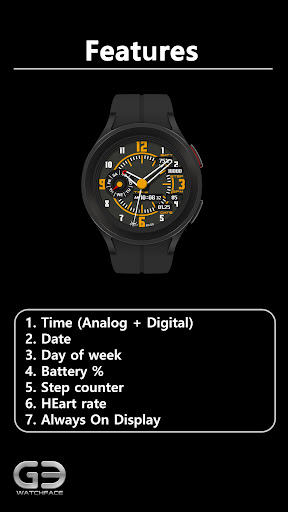
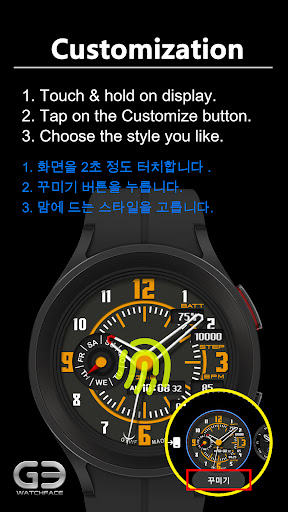

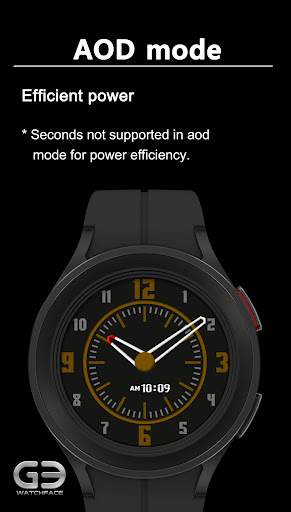
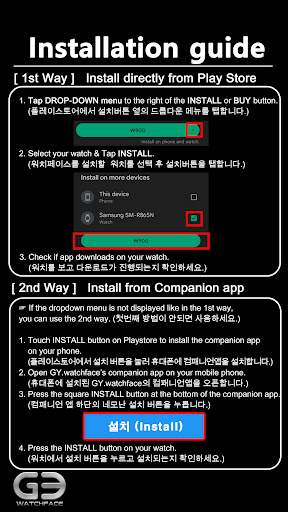

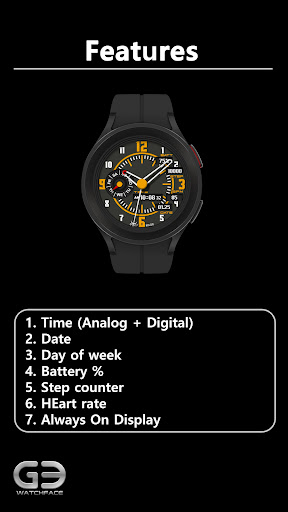


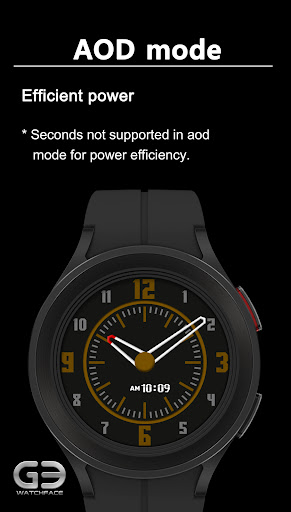
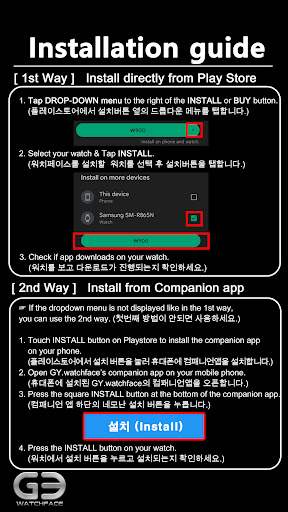

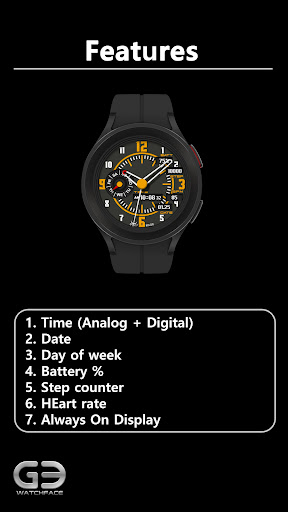
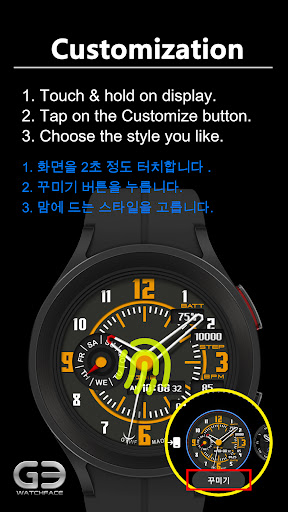
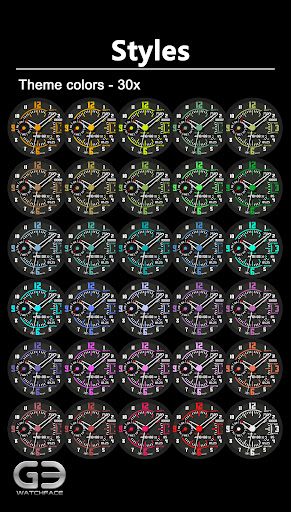
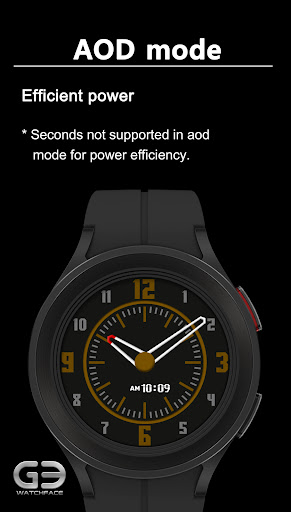
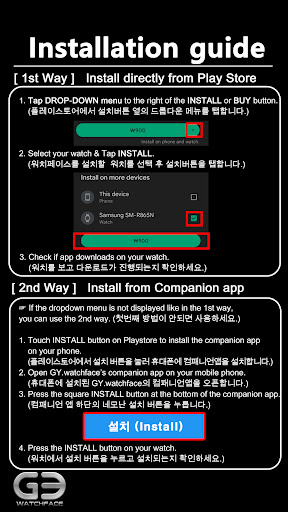






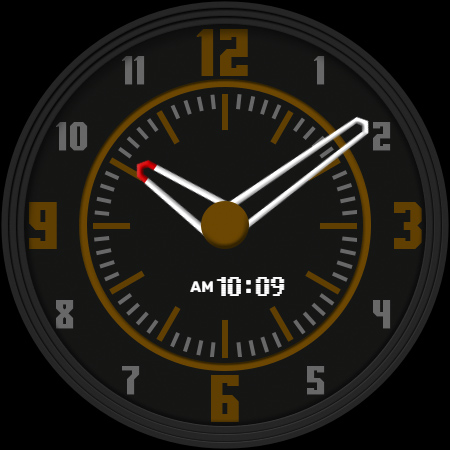
!! Be sure to read it. !!
* Available on Wear OS devices (Galaxy Watch 4 or later). TIZEN OS device installation is not possible.
* Please note that if a user who does not have a Wear OS smartwatch purchases this app, they will not be able to install and use the watch face.
-------------------------------------------------- --------------
[How to install watch face]
* Please refer to the installation guide provided with photos.
* (First method) If a triangular drop-down menu appears next to the [Install] or [Purchase] button on the Play Store, click the drop-down menu and select your smartwatch from the displayed device list to install it right away.
* (Second method) If the triangle-shaped drop-down menu does not appear next to the [Install] or [Purchase] button on the Play Store, just click the install button to install the watch through the GY.watchface companion app installed on your phone. You can install the face on your watch.
* Please note that the smartwatch must be connected to your phone using any method. Also, the Google account (email address) connected to the smartwatch on your phone must match the Play Store login account (email address).
* For more detailed installation instructions, check out the official installation guide link written by Tony Morelan (link below). Here are very detailed instructions on how to install a watchface on a Wear OS watch connected to your mobile phone.
Android
Name(Your comment needs to be reviewed before it can be displayed) Reply [ ] FloorCancel Reply