
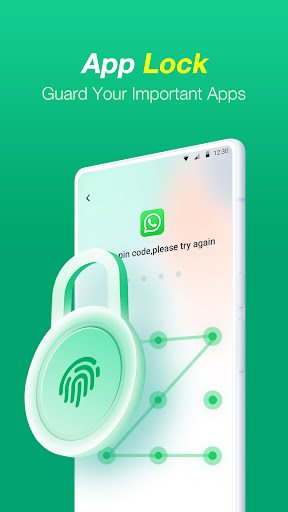
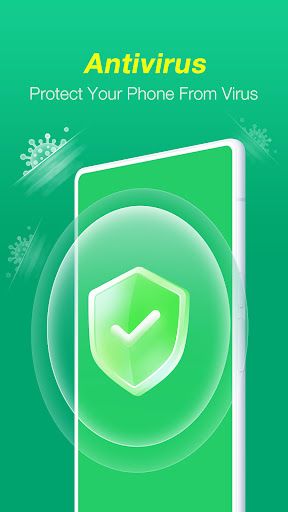

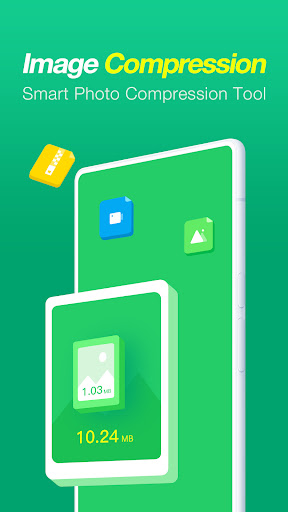
One Manager-AntiVirus & Pro Clean is a robust file management application designed to empower users with a broad set of features for efficient file organization and management. Beyond file management, One Manager provides an antivirus and junk cleaning function to ensure your device remains secure and runs smoothly.
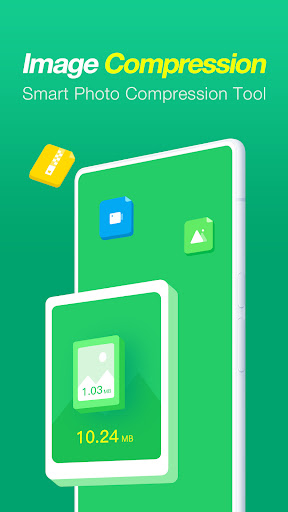
1. File Management: One Manager enables users to effortlessly browse through their files, move, copy, and delete them as needed. The app supports the creation of folders, renaming files, and includes a search function to quickly locate specific files.
2. Antivirus Protection: Featuring a powerful antivirus scanner, One Manager can identify and eradicate malware, viruses, and other threats. Users can set up regular scans to maintain the utmost security of their device.
3. Junk Cleaning: The junk cleaning feature allows users to swiftly clear their device of unnecessary files, freeing up valuable storage space. It automatically detects and removes cache files, temporary files, and other digital debris.
1. App Manager: This tool provides an overview of all installed apps, offering easy uninstallation of unwanted apps, clearing app caches, and managing permissions directly within the application.
2. Storage Analysis: One Manager offers a detailed analysis of your devices storage usage, categorizing space usage by different file types. This feature assists in locating and removing large or unused files to clear up storage.
3. Duplicate File Finder: With this feature, users can scan for and eliminate duplicate files to optimize space. The settings allow customization to identify duplicates by file name, size, or content.
1. Privacy Protection: One Manager includes a security feature for locking and encrypting files and folders, safeguarding your sensitive data with a password or fingerprint lock against unauthorized access.
2. Cloud Storage Integration: It integrates with popular cloud services like Google Drive, Dropbox, and OneDrive, enabling seamless access and management of cloud-stored files within the app.
3. File Transfer: Easily transfer files between devices, such as computers, smartphones, and tablets, using Wi-Fi, Bluetooth, or a USB connection for a hassle-free experience.
Android
Name(Your comment needs to be reviewed before it can be displayed) Reply [ ] FloorCancel Reply