

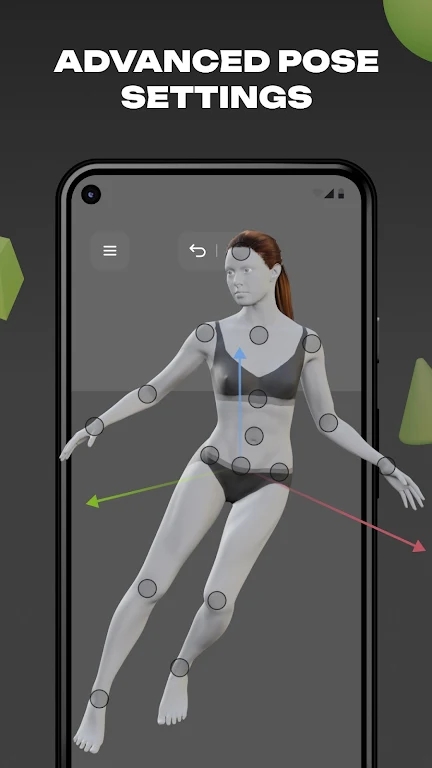


Discover the transformative power of the 3D Pose Maker app, an innovative tool specifically designed for artists aiming to enhance their art reference process. This cutting-edge application features highly realistic 3D models and an intuitive posing system, making it easier than ever to bring your creative visions to life. Whether you are a seasoned professional or just starting your artistic journey, this app will revolutionize your approach to character design and composition.
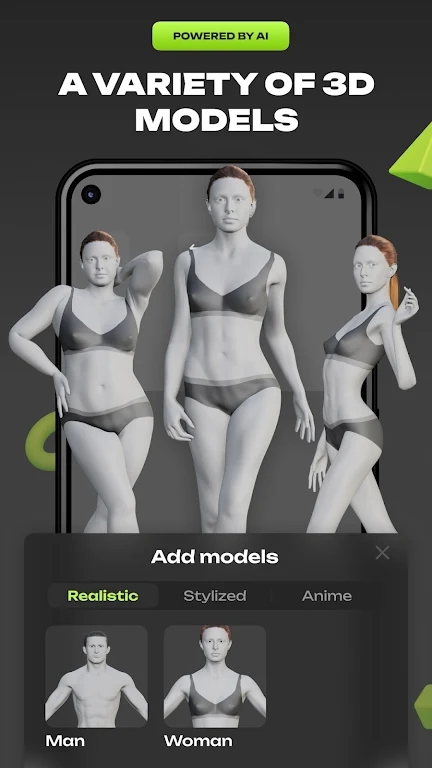
1. Realistic 3D Models: Our app offers a diverse range of highly detailed 3D models, including human figures, animals, and various objects, providing a wide variety of reference options to suit your needs.
2. Customizable Poses: Easily manipulate your 3D models poses through a user-friendly interface, allowing for precise adjustments to create the ideal composition for your artwork.
3. Lighting and Shadow Controls: Experiment with different lighting setups and shadow effects to enhance the realism of your scenes and add depth to your artwork.
1. Multiple Camera Angles: Explore your 3D models from multiple perspectives by switching between different camera angles, ensuring a comprehensive view of your scene.
2. Pose Library: Save your favorite poses for quick and easy access, or browse through a library of pre-made poses to jumpstart your creativity.
3. Export Options: Export your posed 3D models in various file formats, including PNG and OBJ, for seamless integration into your preferred digital art software.
1. Gesture Drawing Mode: Practice quick sketching and gesture drawing with our dynamic gesture mode, perfect for capturing the essence of a pose in a matter of seconds.
2. Collaboration Tools: Share your posed 3D models with other artists for feedback and collaboration, or import models created by other users to expand your reference library.
With these nine standout features, the 3D Pose Maker app is an essential tool for artists looking to elevate their artwork. Download the app today and unlock a world of creative possibilities at your fingertips.
Android
Name(Your comment needs to be reviewed before it can be displayed) Reply [ ] FloorCancel Reply