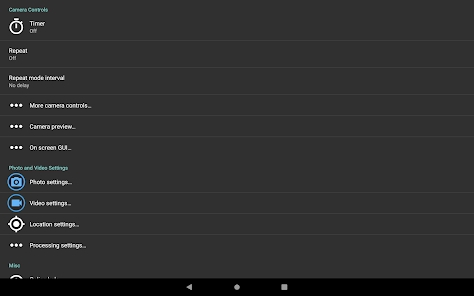Open
Camera
app free version download Open Camera is a completely free camera application that fully showcases the camera features of your device. This application supports multiple scene modes, color effects, white balance, ISO, exposure compensation/locking, and selfie function with "screen flash". In addition, it also supports high-definition video recording and optional
GPS
location markers (geographic markers) for photos and videos. For photos, this includes compass direction (GPSImgDirection GPSImgDirectionRef), Enable every photo taken to accurately record the geographical location and direction at the time of shooting. Whether you are a photography enthusiast or a professional photographer, Open Camera can provide you with comprehensive photography functions and a high-quality user experience.
app features:
1. Multiple scene modes: Open Camera provides a variety of scene modes, allowing you to choose the appropriate mode based on your shooting environment and needs, such as night scenes, sports, sunset, etc., to achieve the best shooting results.
2. Rich color effects: The application is equipped with multiple color effects, allowing users to freely choose and apply them, such as black and white, retro, bright, etc., so that each photo can present different artistic effects.
3. Advanced white balance and ISO settings: By adjusting the white balance and ISO settings, users can control the color tone and brightness of photos, ensuring accurate color and moderate brightness in various lighting conditions.
4. Exposure compensation and locking: Open Camera supports exposure compensation and locking functions, allowing users to adjust exposure values based on actual lighting conditions or lock the current exposure value to prevent uneven exposure caused by changes in lighting.
5. Screen flash selfie: In order to capture clear selfies even in low light environments, Open Camera provides a screen flash function that simulates flash effects by instantly increasing screen brightness.
6. HD video recording: In addition to the camera function, Open Camera also supports high-definition video recording, allowing users to easily capture high-quality video content.
7. GPS Geomarkers: Users can choose to add GPS location markers to photos and videos to record the shooting location. In addition, photos can also include compass direction information, making geographic records more accurate.app use:
1. Simple and easy-to-use interface: Open Camera has an intuitive and concise user interface, allowing even first-time users to quickly get started. All function buttons and setting options have been properly arranged for easy operation.
2. Custom Settings: The application provides rich customization options, allowing users to adjust interface layout,
Short
cut key functions, etc. according to personal habits and needs to improve the user experience.
3. Intelligent focusing and metering: Open Camera supports multiple focusing and metering modes, allowing users to choose from various methods such as automatic focusing, manual focusing, touch screen focusing, etc., ensuring accurate focusing and even lighting for every photo.app experience:
1. Smooth operating experience: Thanks to optimized programming, Open Camera can run smoothly on various mobile devices, and the process of taking photos and recording videos is very smooth without any lag.
2. High quality output: Whether taking photos or recording videos, Open Camera can provide high-quality output effects. The photos are brightly colored, with clear det
Ai
ls, and the video image is stable and smooth.
3. Reliable stability: After multiple optimizations and tests, the application has high stability. During use, there are rarely crashes or abnormal functions, allowing users to use with confidence.app highlights:
1. Completely free: Open Camera is completely free, with no hidden fees or in store items, and all features can be used for free, greatly reducing user costs.
2. Open source project: This application is an open source project with open and transparent code. Users and developers can participate in the improvement and optimization of the application, jointly promoting the development of the project.
3. Continuous updates: The development team of Open Camera regularly releases updates to fix known issues, optimize functional performance, and add new features to ensure that the application is always in optimal condition.