
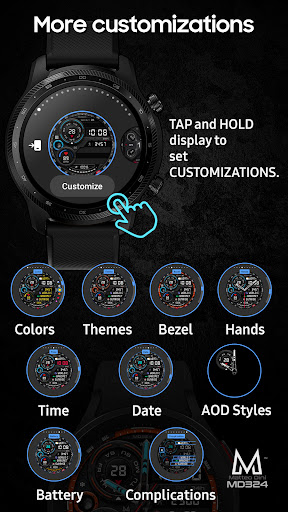

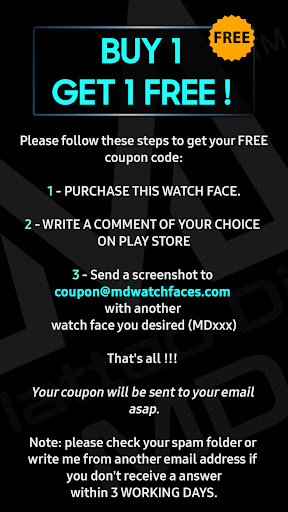

The MD324 Hybrid watch face APK offers incredible features that blend seamlessly with the power of the internet, allowing you to improve efficiency and convenience through custom shortcuts. These shortcuts enable you to swiftly open frequently used applications without the hassle of toggling between screens. This significantly enhances operational efficiency and makes your everyday use more practical.
Additionally, the flexibility to customize and choose display methods for complex functions makes the interface both concise and highly functional. For instance, during outdoor activities, you might prioritize displaying data such as Weather, UV index, and Rainfall probability. Meanwhile, during Fitness routines, prominently featuring step counts and exercise data allows you to monitor your health status in real-time. This adaptable interface lets you tailor a home screen that aligns perfectly with your usage habits, ensuring a productive and seamless data viewing experience.

1. Multiple Shortcuts: Offers 3 preset application shortcuts and 1 customizable shortcut, making it easy for users to quickly access their frequently used applications based on personal habits.
2. Flexible and complex function settings: Allows for 4 customizable complex functions that can display essential data such as weather, step count, air pressure, UV index, and rainfall probability. This feature ensures users can quickly obtain critical information.
3. Efficient data display: Users can view crucial data in real-time directly on their home screen, minimizing the time and effort needed to switch between different applications.
1. Quick Access Function: With both preset and customizable shortcuts, users can effortlessly open daily applications with a single click, greatly enhancing operational efficiency.
2. Personalized Data Viewing: Customize the display data according to individual preferences, such as weather updates and health metrics, creating an interface that aligns with user habits.
3. Dynamic Adjustment and Optimization: Users can modify the types of data displayed and shortcut arrangements based on their current needs, making the application highly adaptable and user-friendly.
1. Concise and Clear Interface Design: The application’s interface is streamlined and easy to navigate, allowing users to quickly locate their desired shortcuts and complex functions, significantly improving the user experience.
2. Rich Customization Options: The app offers a plethora of customization options, enabling users to adjust settings according to their personal needs and relish a high degree of freedom in their user experience.
3. Real-Time Data Update: The app supports real-time data updates, ensuring users receive the latest information each time they view it.
1. Highly Personalized Interface: Users have the freedom to define data and application shortcuts on the home screen as per their preferences and usage needs, creating a uniquely personalized interface.
2. Rich Data Type Selection: Multiple options for complex functional data, such as weather, health, sports, and environmental information, make users daily lives more convenient and comfortable.
3. Convenient Operating Experience: The simple and intuitive user interface design significantly reduces the learning curve, delivering a smooth and enjoyable user experience.
Android
Name(Your comment needs to be reviewed before it can be displayed) Reply [ ] FloorCancel Reply