
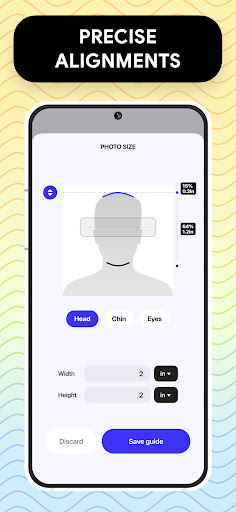

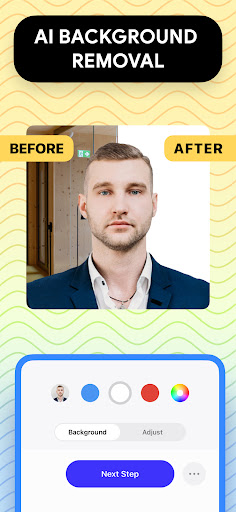
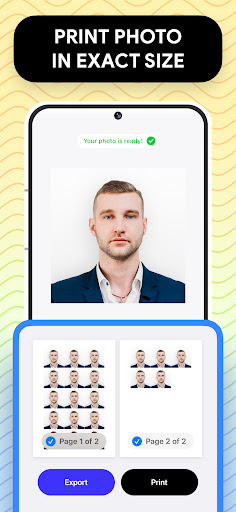
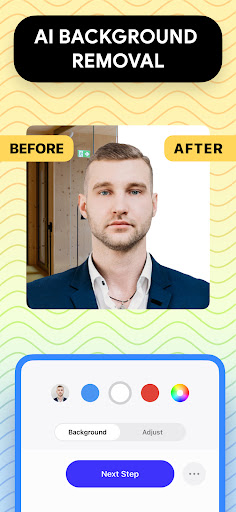
Passport Photo: ID Photo Print is an innovative and user-friendly application designed specifically to assist you in producing superior passport and visa photos directly from your home. This app empowers users with the ability to meticulously adjust and enhance their photos to meet the stringent requirements mandated by government entities worldwide.
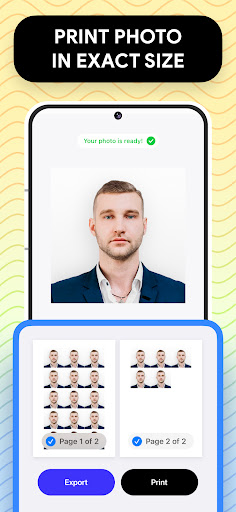
1. Easy-to-Use Interface: The app boasts a streamlined and intuitive interface, catering to users of all proficiency levels, ensuring effortless navigation and photo creation.
2. Automatic Photo Adjustment: Enjoy automated resizing and formatting of your photos to conform perfectly to the exact dimensions required for passports and visas.
3. Background Removal: Effortlessly eliminate backgrounds from your photos, guaranteeing a pristine and polished appearance suitable for official documentation.
1. Robust Photo Editing Tools: Benefit from a comprehensive suite of editing tools including cropping, rotation, and adjustments to brightness and contrast, enabling you to refine your passport photo with precision.
2. Customization Options: Personalize your passport photo by selecting from various poses, backgrounds, and lighting effects, ensuring it meets your exact specifications.
3. Print Options: Once perfected, easily print your passport photo at home or submit it to a professional printing service for high-quality results.
1. Save and Share: Securely save your finished passport photos on your device or instantly share them with government agencies and visa application centers for seamless processing.
2. International Compatibility: The app accommodates passport and visa photo criteria for multiple countries, ensuring compliance with diverse global regulations.
Passport Photo: ID Photo Print represents an indispensable tool for simplifying the creation of passport and visa photos. Its user-centric design coupled with powerful editing capabilities makes it an essential companion for anyone requiring top-tier identification photographs.
Name(Your comment needs to be reviewed before it can be displayed) Reply [ ] FloorCancel Reply