
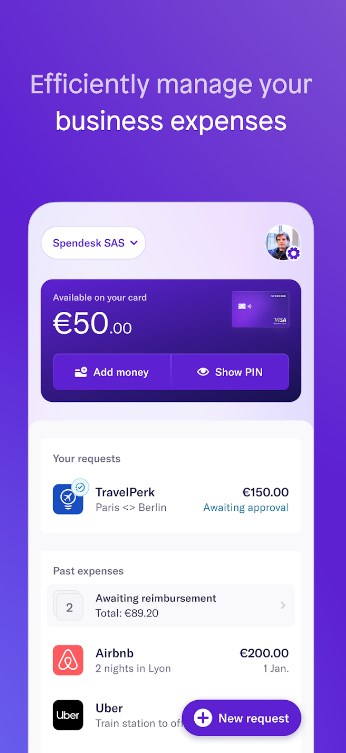


Spendesk is an integrated expense management solution designed to provide more control, visibility, and automation for todays finance teams. It offers a comprehensive system for expense approval, the use of virtual and physical cards, expense reimbursement, and invoice management. By consolidating all these functions into a single, factual source, Spendesk helps streamline finance operations.
One of the key features of Spendesk is its automated reconciliation process, which provides complete advance payment control. This allows finance teams to make wiser expenditure decisions, significantly improving work efficiency and the accuracy of financial management.
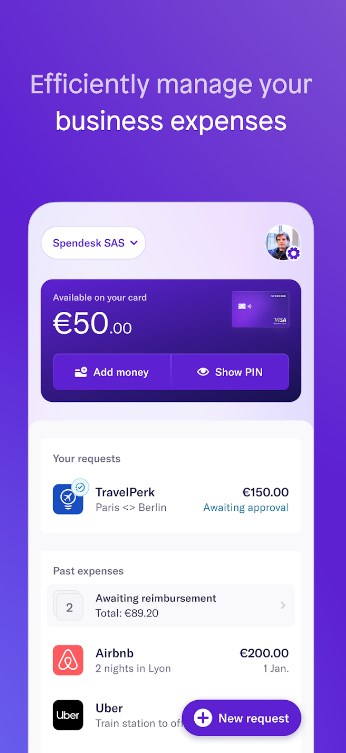
1. Integration of expenditure approval, virtual and physical cards, expense reimbursement, and invoice management.
2. Provides real-time expenditure data and reports to help businesses better control their budgets.
3. Automatically matches transactions with invoices, reducing manual reconciliation workload and error rates.
1. Flexible approval process: Employees can submit expenditure requests anytime and anywhere, and managers can approve them immediately.
2. Virtual cards are used for online payments, while physical cards are suitable for offline expenses, with real-time monitoring of each transaction.
3. Employees can quickly submit reimbursement applications, which are automatically reviewed by the system to improve efficiency.
1. Automatically capture, classify, and match invoices with expenses, simplifying the invoice management process.
2. The system automatically generates a reconciliation report, and financial personnel only need to review and confirm it.
3. Generate multiple reports and charts, providing in-depth expenditure data analysis support.
1. Automated and digital means reduce manual operations and enhance the efficiency of the finance team.
2. Real-time data and reports enhance corporate financial transparency and decision-making capabilities.
3. Achieve comprehensive control and efficient management of enterprise expenditures through Spendesk.
Android
Name(Your comment needs to be reviewed before it can be displayed) Reply [ ] FloorCancel Reply