

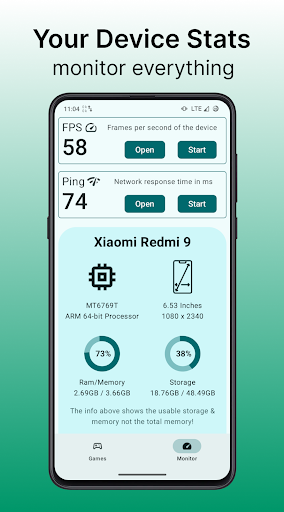

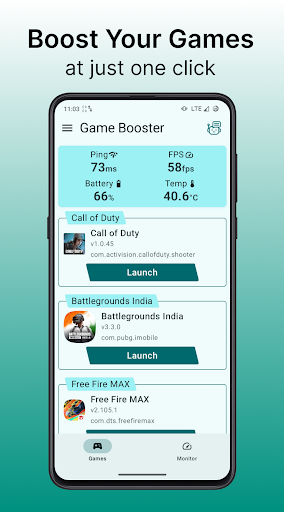
Game Booster & Utilities is a comprehensive tool designed to enhance and optimize the gaming experience on any device. This advanced application ensures you make the most out of your devices hardware, delivering an uninterrupted, high-quality gaming experience. Packed with a multitude of features, Game Booster & Utilities aims to boost gaming performance, improve efficiency, and provide detailed performance metrics. Its real-time diagnostics and simple optimization capabilities make it an essential companion for any gamer, whether casual or avid.
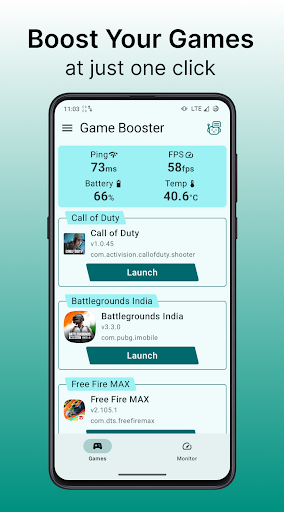
1. Game Boost Feature: The Game Boost Feature efficiently manages your devices resources. With just a single click, it optimizes the CPU, RAM, and other hardware components to ensure top-level performance. This feature releases resources consumed by background apps, providing an extra punch to your gaming experience.
2. FPS Meter: The Frames Per Second (FPS) meter provides real-time data about your device’s performance during gameplay. Entirely customizable in terms of color, size, and position, this feature allows gamers to keep a close watch on their game performance, making it a versatile addition.
3. Ping Meter: Online gaming hinges on stable network connections. The Ping Meter feature tracks network latency, helping users identify any lags or interruptions during gameplay. Like the FPS Meter, it comes with various customization options.
1. Resource Monitor: This feature monitors the available RAM and storage on your device, providing vital information in an easy-to-understand percentage format. It ensures you are always aware of your device’s status and can manage resources effectively.
2. User-Friendly UI: The application boasts an easily accessible user interface that simplifies navigation and usage. Its visually appealing layout makes the app both efficient and attractive.
3. Customization: The app offers extensive customization options, allowing users to tailor their gaming experience. From the color of metrics to the position of meters on the screen, you can personalize the app to suit your preferences.
1. Proactive Optimization: The proactive optimization feature automatically triggers optimization when necessary. This allows gamers to concentrate on their gameplay without worrying about resource management.
2. Gaming Profiles: This feature enables users to create different profiles for each game. These profiles can save specific settings and tweaks optimized for various games, eliminating the need for repetitive optimization tasks.
3. Lightweight: Despite its rich features, the Game Booster & Utilities app is remarkably lightweight. It does not consume significant resources of your device, ensuring that its performance remains unaffected while providing optimal gaming experiences.
Android
Name(Your comment needs to be reviewed before it can be displayed) Reply [ ] FloorCancel Reply