
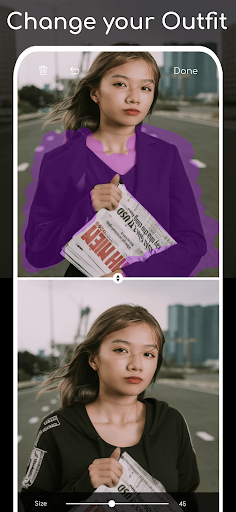
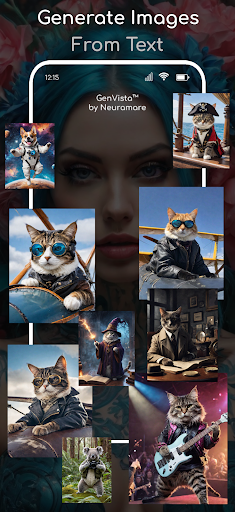

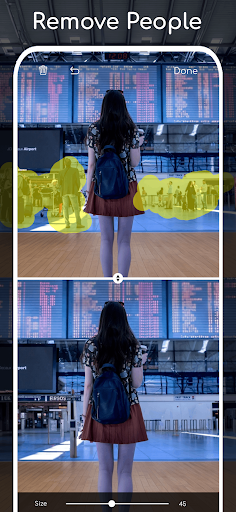
Experience a new era of digital creativity with GenVista Pictures, the groundbreaking AI-fueled application that redefines the landscape of artistic expression. Designed to empower individuals across all skill levels, GenVista opens a universe of advanced AI tools, revolutionizing the way you manipulate, enhance, and reinvent your images.
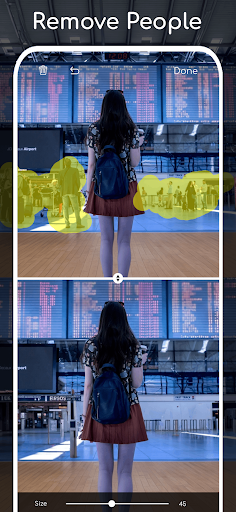
Enhanced Image Quality: GenVista comes equipped with sophisticated image enhancement tools driven by AI, automatically improving the quality of your photos. Whether its enhancing clarity, boosting colors, or reducing noise, GenVista ensures that every image you work on is optimized for maximum impact.
Easy-to-Use Interface: Despite its powerful capabilities, GenVista features a user-friendly interface that is intuitive and accessible to everyone. Whether you are a seasoned professional or just starting out, youll find it easy to navigate the app and unlock your creative potential.
Continuous Updates and Improvements: GenVista is committed to delivering the best possible user experience. The app receives regular updates with new features, tools, and enhancements. Stay ahead of the curve and benefit from the latest advancements in AI-powered image creation with GenVista Pictures.
AI-Powered Image Manipulation: At the core of GenVista lies its sophisticated AI technology, allowing users to manipulate images in ways that were once considered impossible. From subtle adjustments to radical transformations, the AI algorithms work seamlessly to bring your creative visions to fruition.
Precision Editing Tools: GenVistas precision editing tools enable you to make detailed adjustments to your images with unparalleled accuracy. From fine-tuning colors and contrast to modifying the depth of field and perspective, the app gives you complete control over every aspect of your creative process.
Customizable Workspaces: The app offers customizable workspaces that allow you to organize your tools and features according to your personal preferences. Whether you prefer a minimalist layout or a more cluttered workspace, GenVista has you covered.
Unlimited Creativity: With GenVista, the possibilities for creativity are endless. The apps extensive library of AI-driven filters, effects, and overlays offers countless opportunities for experimentation and personalization, enabling you to create images that are truly one-of-a-kind.
Seamless Integration with Other Apps: GenVista seamlessly integrates with other popular apps and platforms, simplifying the process of sharing and collaborating on your projects. Whether youre working on a professional design project or simply sharing your creations with friends, the apps integration capabilities make it a valuable addition to your digital toolkit.
Real-Time Preview: Thanks to its real-time preview feature, GenVista allows you to see the results of your edits instantly, providing immediate feedback on your progress. This feature eliminates the need for tedious adjustments, enabling you to work more efficiently and achieve better results.
Name(Your comment needs to be reviewed before it can be displayed) Reply [ ] FloorCancel Reply